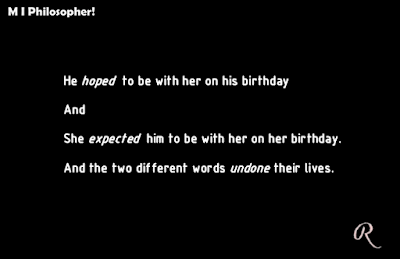27/06/2017
11/04/2017
26/02/2017
23/02/2017
Remove annoying pop-ups.
In the race for technological superiority, Google Search has left all the search engines behind in its performance. Whatever the case, google search has its solutions, it not only contains searched web data, it has also related images, news, maps, videos etc. We want to search something, and it provides us with the links to the website of relevant data.
Now the real problem starts. Some websites shows unnecessary pop-ups, login/signup pop-up, Ads etc. And we are annoyed. What we do then? Do we switch to another website to get the desired result? But it may happen, we require the stuff from that particular website? So, in case we have to remove the stupid pop-ups.
Here is an easy trick to do this. :
(Consider the example of popup on Quora.)
1. Let us suppose, you googled a query and results land on Quora and you are not currently signed in into it.
(Some organisations due to their network policy, don’t allow some features to work, like signing in.)
Here, you find an login page and with no mood of doing that stuff, u get annoyed.
You will get a screen like this.
3. Click the below shown icon or shortcut keys (ctrl + shift+ c).
4. Hover over the page, and select until the whole pop-up comes to selection. Then click there. You will get the particular HTML highlighted in the source code area.
5. Right click the highlighted part and click delete element (or simple press the delete key.)
Author - Raghu Mahajan
Connect to me .
Facebook : facebook.com/raghu7mahajan
Facebook Page : https://www.facebook.com/MIphilosopher
Subscribe to:
Comments (Atom)